Eventhouse
The Eventhouse sevice from Microsoft might not have gotten the right amount of focus in the community This blog post is trying to help the reader understand the followiing:
- What is the Eventhouse
- How can it help my work with Real-Time Intelligence
- Usage and limitations
- Next steps
What is Eventhouse
The Eventhouse sevice from Microsoft is a part of the Real-Time Intelligence service in Fabric.
In the world of ever more demand for fast data load and exteemly short time to insights, the Eventhouse service embraces the structure and aproach of building a platform and solution for handling the data on Real-Time Intelligence.
The Eventhouse might allready be a part of your Real-Time Intelligence setup, without you even knowing (or at least it will be later on). It will be a default container for every KQL Database in Fabric.
Look at it as a server for your KQL database, in which you can add all the needed KQL databases. Limitations on the amount of databases will be touched later on in this post.
How can it help my work with Real-Time Intelligence
So why do we get this default Eventhouse in Fabric for each KQL database we create and why is it there? A question easy to ask but not answer.
First of all, at the point of writing this post, the Eventhouse service is in preview, which means that some of the features that I write about might change in the future deployments and upgrades of Eventhouse.
The main focus point for Eventhouse is to embrace all the Real-Time Intelligence data, consumption and analytics based on event-based data (Telemetry, logs, IoT etc). It will give you a good highlevel view of what is happening inside your Eventhouse’s attached KQL database.

For each database you will, for now, get insights to the following elements:
- Database name(s)
- A graph of past week’s quries
- Data size
- Caching policy
- Retention policy
- Last date of ingenstion
The Eventhouse will also help you optimize the cost of your Real-Time Intelligence platform by autmatic suspending the services not in use. Here there are two ways of handling that.
On one side, you might have the need for non-latency start of a service (here we are talking about a few seconds before the service restarts).
In this case you should configure your Eventhouse to use Minimum consumption - this will ensure that all services in the Eventhouse is running 24/7, but with the minimum consumption needed to have the services live and ready when needed.
The other side is where you might be ok with a small latency for the start of a service (again within seconds), then you can benefit from the full closure of the services in the Eventhouse to save comsumption and from this save money.
Usage and limitations
For you to test the Eventhouse in the preview period, you need to enable the Eventhouse preview feature from your Fabric Admin portal. Find the “Create Eventhouse (preview)” feature in your portal and enable it. You might consider adding a security group to ensure the usage and test of the Eventhouse.

The Eventhouse service can be created using the Fabric portal.
Either by selecting the “Real-Time Intelligence” experience from the experience-pane or by finding it at the bottom of the all services list.


Once you create your first Eventhouse, the Fabric portal will welcome you and congraturlate you on your first Eventhouse creation. From there, you can select to join a quick rundown on how the Eventhouse works.




Usage
The Eventhouse service from Fabric utilizes the ability to have a consolidated look and logical grouping of the KQL databases in your Fabric environment. For instance for a group of databases serving the same purpose or containing the same data source type.
Another usage could be to host your medallion architecture and load data extremely fast from source, through Bronze, Silver and Gold towards your analytics platform.
Limitations
While we patiently wait for Microsoft to hopefully release the ability to direct read data between tenants in Fabric (this idea might be a good idea to upvote), we must rely on our own data to be used.
There is a limitation to the amount of databases you can have in the Eventhouse - that limit is…… drumroll please…… 100.000. A number so high I don’t see any company or usecase breaking that limit.
Next steps
From here, you can begin to build your own Medalion architecture in Fabric Real-Time Intelligence. Keep an eye out here on the blog - I’m writing a post on how to do that.
Happy coding…